What does peace mean to you? This film was created in honor of the 10th anniversary of the United Nations and the PeaceTalks summit and the International Day of Peace. We live in times where uncertainty has become the new norm. Conflict and war dominate the news headlines. As the nature of violent conflict is changing and growing increasingly complex, discussions around solutions have become more technical and confined to the realm of politics and security. As a result, many individuals do not perceive the opportunity to practically contribute to building peace and resolving conflict. This film features peacebuilding pioneers across a wide range of geographies, identities, and life experiences. To make this happen, we filmed in six countries and seven cities, interviewing nine diverse perspectives on peace who have played a significant role in the understanding of world peace during the 10 years of the PeaceTalks summits.
School Fundraising Ideas
Anchalee (Annie) Phaosawasdi of Hargreaves Jonesused the platform of the Land8x8 Lightning Talks to share her experiences giving back to her community as a landscape architect and challenges the profession to create time to do so as well. While most of the projects that landscape architects serve their communities and neighborhoods, they are not always as rewarding as the larger-scale projects that are saving the planet or projects that are immediately rewarding. Annie shares ways that she and her colleagues engage the community to give back and increase awareness and diversity of the profession. One such program was Gear-Up by the New York Botanical Garden that targets high school and first year college students to learn about the environment, program and projects of the Botanical Gardens, and career paths related to the environment, including landscape architecture. Another collaboration was with TIDES with Brooklyn Bridge Park and students ages 14-18. This program brings students together to complete weekly community service projects that focus on ecology, conservation, and sustainability. Time, rather than money, may be more valuable and impactful for landscape architects to give back. Some ideas may include establishing think tanks, grant opportunities, externship programs, continuing education stipend, and designated research time. However, as Annie mentions, not every firm has the luxury to create such programs. But what if we were to start small? In comparison to innovative programs in tech like Googles 20% Time, where 20% of paid time is dedicated to employees working on their passion projects to benefit the company, landscape architects could start with a 2% Culture or even a 1% Culture. What if per every one week, we get one paid hour that staff can dedicate to a passion project?, Annie asks. Encouraging this concept with staff could open the doors to collaboration and getting them and your firm involved in a rewarding cause or an opportunity that may have not existed otherwise. A win-win scenario could result from taking on projects like these for both the employee and the firm. When employees find purpose in their work, they tend to be highly motivated and happier in their role. Consider creating a culture of giving back in your firm it will help your community and will likely enhance your firms work and culture as well! This video was filmed on September 9, 2021 in Brooklyn, NY as part of theLand8x8 Lightning Talkssponsored byAnova Furnishings. Published in Blog, Cover Story
Two new Coaster buses were handed over to Lacovia High School in St. Elizabeth, on October 7, by the Grant Assistance for Grassroots Human Security Project of the Government of Japan. The Project has been in operation since 1995, to help…
🏹 like the video and subscribe would be greatly appreciated :D#teaspilled #roblox #trends #storytime #entertainment #fun #funny #lol #trending #tiktok #memes #memes #comedy #toh #viral *not my story* *not my sound*
Hey there. Welcome to New Pages Experience. This short little video is just going to show you how you need to be careful on how you’re interacting with your pages depending on your personal profile or your school page. Now, you might be wondering am I even on New Pages Experience? Well, you’re gonna get a warning and things are gonna look a lot different. Your page from your desktop used to look a lot like this where you had some choices over to the left hand side. You still have some choices over to the left hand side but it looks a lot different. And this is the New Pages Experience. Now, I have some items over here that are grayed out. Why are they grayed out? Because right in the corner here, I’m interacting with this page as myself, my personal profile. If I wanna manage anything on this page I have to switch to the school itself in order to, you know post out or schedule out anything. You can see right here, I can switch to New Auburn School District to start managing it. I can click switch now and then you can see up in the upper right hand corner. It now has my little logo for my school. I know that I’m acting as New Auburn, and I also have all of my choices available for me over here. If at any time I wanna switch back, I just need to go up here and my personal profile is always gonna be right there. And if I click on that, it’ll go to interacting as myself. Okay? Now, when you’re on your Facebook app, you’re just, your Facebook app on your mobile device, you’re gonna wanna pay attention down here in the lower right hand corner because this is telling me now I am acting as myself. If I wanted to change that, I’m gonna click on that picture and up is gonna pop up this menu. And I’m gonna click these three dots right here. And I am going to be able to select the page that I want to be interacting as. And finally, once I select that down here in the lower right hand corner, you’re going to notice that now I am interacting as the school. I hope this tip helps. We really manage a lot on our mobile device from the New Pages or the the meta business suite. And so I think that that will be really helpful for you in regards to not wanting to screw up who you’re interacting as but this is one of the biggest changes when it comes to New Pages Experience.MORE RESOURCES:Free Video Training: Learn the simple secrets behind social media for K12 schools! Click here: https://socialschool4edu.com/social-media-secrets-for-schools/ Sign up for our free e-newsletter – click here: https://socialschool4edu.respond.ontraport.net/newsletter-sign-uphttps://socialschool4edu.com/#schoolpr #edtech #k12prtip #k12prchat #k12 #education
Hey, I’m back to help you out with New Pages Experience, and one of the coolest new features in New Pages Experience, I believe, is the Moderation Assist. It actually helps you moderate comments before things become an issue. And it’s also the spot where if you had specific words that were blocked from your page they may have not carried over to the New Pages Experience, and you may need to add them. So when you’re on your page, and you’re logged in as your school, up in the upper right hand corner, you’re going to click on the professional dashboard. Remember, if it’s grayed out, it’s because you’re logged in as yourself and not as your school. Once you get there, on the left hand side, you can scroll down to Moderation Assist. And with that, you can hit Let’s Go, and it’s going to give you some options to add some criteria for moderating the comments that come in on your page. So first of all, there’s about the author, where if it’s a brand new account, or if there’s no profile picture, or if they have no friends or followers, you’re actually able to click on those and then enable them so that people that don’t have a profile picture, which means maybe it’s a fake account, would not be able to have a comment shown on your page. Again, remember, comments, if they’re automatically hidden by Facebook, still show up to the person who made the comment. They don’t show up to the rest of your followers, so it can really help protect you. Now, another really helpful one is criteria about the comment. If they include any kind of link in their comment, you can have it automatically hidden. You guys, this has been super helpful with all those spam requests, spam comments that people are coming in to say, “Hey, we’re live streaming your football game,” even though it’s from somewhere overseas or something. So you can actually limit those comments from ever showing up, which is super cool. Remember, you can always unhide it if it’s actually a comment or a link that you’d want included. You also are going to be able to comment as the page with links to respond to people, but don’t think that you’re limiting yourself when you put these things in. This is followers of your page. You can also limit people that wanna have an image in their content. You can have profanity in comments, links to specific sites, video in comments, and then those keywords in comments. That is where your blocked word list comes in, and you’re gonna wanna make sure that you upload that. Okay? So Moderation Assist. Very helpful tool. Check it out. I think it’s going to really help you take control of your page.MORE RESOURCES:Free Video Training: Learn the simple secrets behind social media for K12 schools! Click here: https://socialschool4edu.com/social-media-secrets-for-schools/ Sign up for our free e-newsletter – click here: https://socialschool4edu.respond.ontraport.net/newsletter-sign-uphttps://socialschool4edu.com/#schoolpr #edtech #k12prtip #k12prchat #k12 #education
The learning loss how big it was did not surprise me. What surprised me was how little districts are spending on learning loss, said Dr. Ben Scafidi.
Created using simpleshow video maker – Sign up at https://videomaker.simpleshow.com and create your own simpleshow video for free
We take a trip to unbeaten Elizabethtown on this week’s L-L Football Roundtable, sponsored by Bobby Rahal Lexus.
Gov. Ducey handed out some big checks to schools benefiting from the voucher program, but could make no promises about what’s to come for public schools.
More warm weather, new school zone speed cameras, funding approved for new transitional housing, and more Spokane news and weather for October 4, 2022.
As teacher shortages continue to limit schools’ ability to educate, teachers are coming together to try and find solutions.


![The 10th Anniversary of the International Day of Peace [Video]](https://video.travel4meaning.com/wp-content/uploads/2022/10/mp_109171_0_0jpg.jpg)
![Giving Back [Land8x8 Video] – Land8](https://video.travel4meaning.com/wp-content/uploads/2022/10/mp_108711_0_anniepland8coverpng.png)
![Lacovia High School gets two buses from Japan | News [Video]](https://video.travel4meaning.com/wp-content/uploads/2022/10/mp_108678_0_busesjpeg.jpg)
![School bake sales 🧑🍳 | roblox toh storytimes [Video]](https://video.travel4meaning.com/wp-content/uploads/2022/10/mp_108551_0_0jpg.jpg)
![Take Caution When Interacting With Your Pages in New Pages Experience [Video]](https://video.travel4meaning.com/wp-content/uploads/2022/10/mp_108494_0_0jpg.jpg)
![How to use Moderation Assist to Moderate Comments in New Pages Experience [Video]](https://video.travel4meaning.com/wp-content/uploads/2022/10/mp_108469_0_0jpg.jpg)
![Metro school districts could face billion dollar bill to reverse learning losses, new study finds WSB-TV Channel 2 [Video]](https://video.travel4meaning.com/wp-content/uploads/2022/10/mp_108448_0_t363de7f9fca34bbfb003d0f0537375b7nameBTSKRISTENAPSjpeg-1200x675.jpg)
![Lalaloopsy Girls: Welcome to L.A.L.A. Prep School Funding Credits [Video]](https://video.travel4meaning.com/wp-content/uploads/2022/10/mp_108357_0_0jpg.jpg)
![L-L Football Roundtable visits unbeaten Elizabethtown, chats top Week 7 games, more [WATCH] | High School Football [Video]](https://video.travel4meaning.com/wp-content/uploads/2022/10/mp_107852_0_633ee6969c904imagejpg.jpg)
![Gov. Doug Ducey makes no promises about averting potential public school funding crisis [Video]](https://video.travel4meaning.com/wp-content/uploads/2022/10/mp_107292_0_980062b74daa453b8ac2b965a71b8a5e1140x641jpg.jpg)
![Spokane News & Weather: October 4, 2022 [Video]](https://video.travel4meaning.com/wp-content/uploads/2022/10/mp_107159_0_1b9acf84bf9e4d4dad022a4d2f0d79081140x641jpg.jpg)
![TAMU-CC conference aims to brainstorm teacher retention ideas [Video]](https://video.travel4meaning.com/wp-content/uploads/2022/10/mp_107009_0_9fa8592d133b4069969a8ce32a9b8f611140x641jpg.jpg)